Table of Contents
Leaving great feedback for a freelancer you enjoyed working with is super-important, but Upwork’s system can be confusing.
So we put together a step-by-step guide on how to End Contract on Upwork as a client with screenshots of what you need to do every step of the way… and some of the cleverest tips I’ve gathered on how to leave feedback.
Before you press End Contract, first you need to understand this…
Your Upwork Feedback Affects You Too!
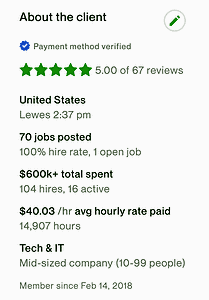
I have over $600,000 spent as an Upwork client across dozens of freelancer hires (in addition to roughly $2,000,000 in earnings as a freelancer), and you need to know this:
As a client, the feedback you leave for your Upwork freelancers actually does affect you too.
Story: How he gave me the BEST review I ever got…and showed me he was the most CLEVER Upwork client I ever met
I learned how powerful this was when I did a job with one Upwork client many years ago. When he pressed End Contract, he wrote this:
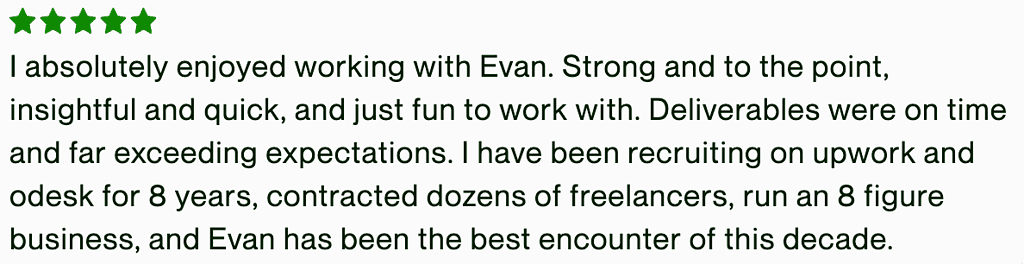
When I read it, I was stunned.
This was a GREAT project, and I loved working with the client – but did he really feel THAT good?
So I suggested a call with him. We got on a Zoom, and I asked him how it went, and why was he so willing to write such a glowing review?
I will never forget his response:
“Listen, Evan – this was a great project, and it’s true, you did excellent work. Yes, I’ve hired tons of freelancers, and yes this was probably one of the best. But here’s one thing I know:
I liked working with you, and this is like a bonus for you. You did a great job and you deserve it. It’s the best bonus I can give you, and it costs me nothing. But when other freelancers see it, the best ones want to work with me and they don’t charge me extra because they want to get a review like that from me too.
So it helps you, and yes, I’m happy to help you – but it helps ME & MY BUSINESS TOO. And I like that even more [he smiled ear-to-ear at this point]…“
He continued, “…because as my business grows, I spend more money on Upwork, and freelancers I want to hire see ‘oh this guy has spent over $2 million, he must have money’ and maybe want to charge me more.”
“But they don’t because on Upwork, an excellent review from a high-spender client is more valuable than cash. So that guy gives me a good price, and he knows he will make more money from the next guy because he just got a great review from me. But if I ever need more work from him, he doesn’t forget that I gave him the best review he ever got – and he makes me a deal that he wouldn’t give anyone else because he knows I will treat him well again.”
Not only did I appreciate him, at that moment I realized that he was the smartest person in the room.
Since then, I’ve never given anyone less than 5 stars on Upwork.
And that client was right: he gave me that review five years ago. I never forgot about him, and to this day if he needed me to do another job, I would still give him a “friend price” that nobody else would ever get.
Here’s the truth about Upwork reviews, from the client perspective:
- Freelancers you want to work with in the future will see every single feedback & rating you’ve left for freelancers since you started on Upwork
- At some point in the future, you’ll want someone who’s really incredible at what they do, to do a job that’s really important for you
- You want that really incredible person to see your Upwork client profile, see your feedback history, and think, “WOW – I gotta work with this client!!”
- Because every single talented freelancer I know will review a potential client’s feedback history before taking a meeting or agreeing to work with them
- The best freelancers only want to work with Upwork clients that are clearly making good hiring decisions
- By contrast, most talented freelancers won’t work with clients who have a track record of leaving negative feedback
- The best freelancers have their pick of the litter for clients, and will only engage with the best clients
- Some freelancers will work with clients that have left poor feedback – but will charge them a higher rate!
When the difference between a good freelancer and the BEST freelancer can mean your business making another $1,000,000… it’s clearly worth it to build up your rep as a great Upwork client to work with.

How To Attract The Best By Being An Awesome Client
Doing the right things on Upwork means you’ll attract the best, and you won’t get overcharged.
If you want to work with the best freelancers, do this:
- Give Great Ratings: When you end Upwork contracts, choose 10/10 and 5 stars across the board
- Write Glowing Reviews: In the final written portion, write a WONDERFUL and convincing review. Think about what you’d want someone to say about you, in the best review they could possibly give you – and write something like that. More suggestions for you down below.
- Copy-Paste Your Glowing Review To Your Freelancer: When you press End Contract and leave your review, your freelancer doesn’t know what you wrote until they leave their feedback for you. The best thing you can do when you’ve gone out of your way to leave great feedback, is to just give them a heads-up in Upwork Messages by saying, “Hey, just wanted to let you know I gave you a 5-star feedback and 10 out of 10. Thanks so much!” and copy-paste the review you wrote. When they review how it was working with you as a client, odds are you’ll get a 5-star rating back from them.
When other freelancers see that you’re the kind of client that chooses to work with great people, and leaves incredible feedback at the end of the contract, then you’ll get the best talent at the best price.
Now you know how important it is (to YOU), here’s what to do:
How To End Upwork Contract
1. Go to Upwork.com, and log in.
You may have to enter your password.
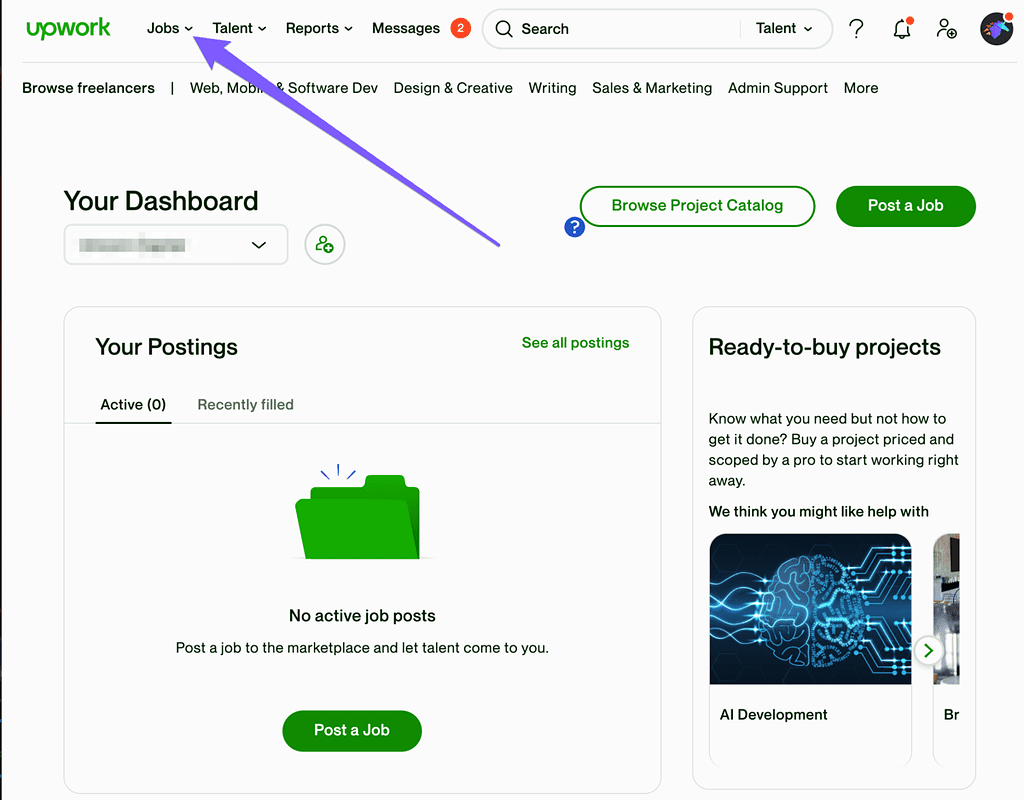
2. Click “Jobs” dropdown on the top menu.
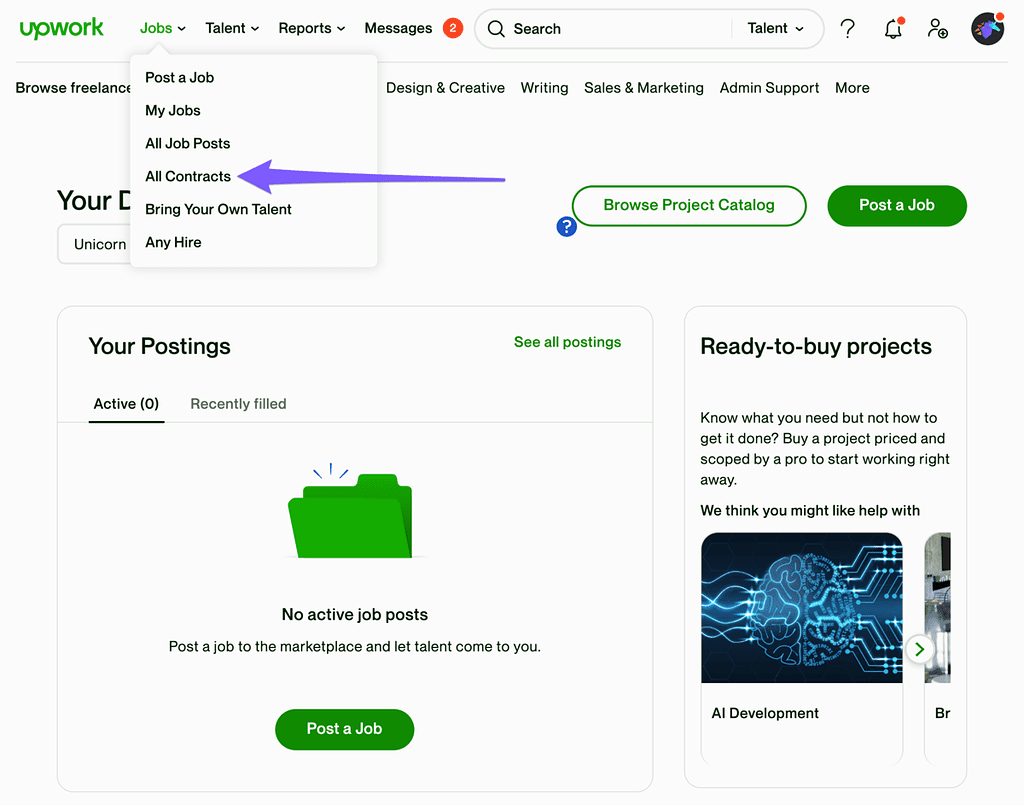
3. Press “All Contracts”
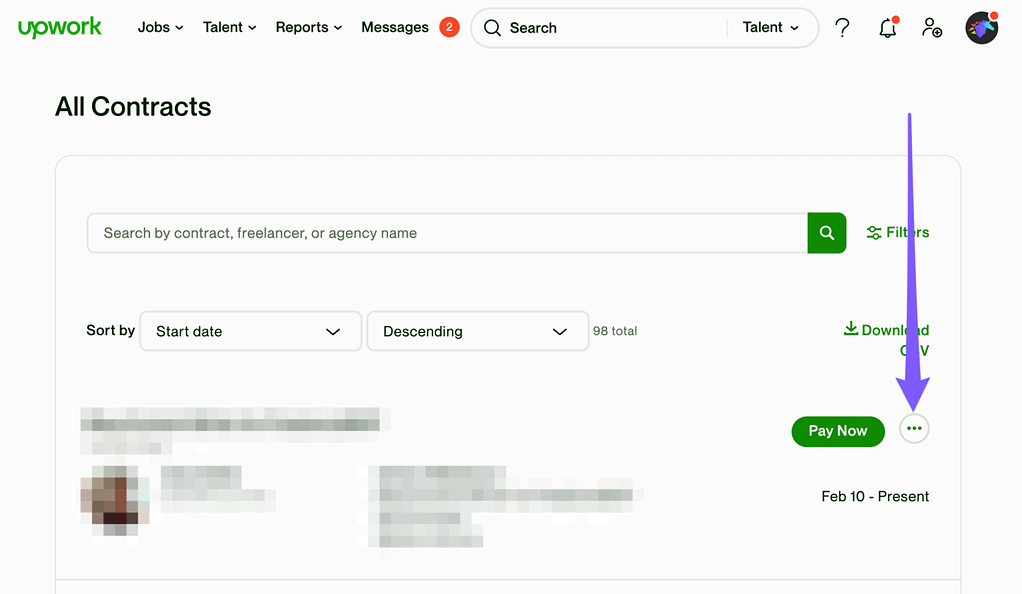
4. Find the contract you want to end, and press the “…” button.
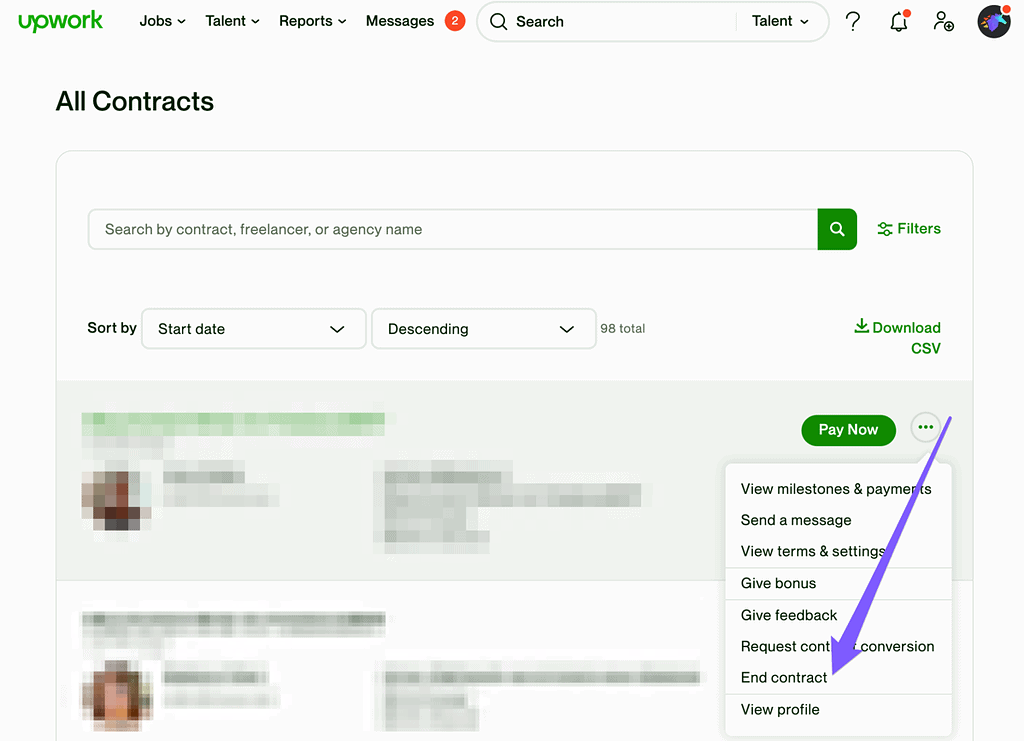
5. Press “End contract” on the dropdown menu.
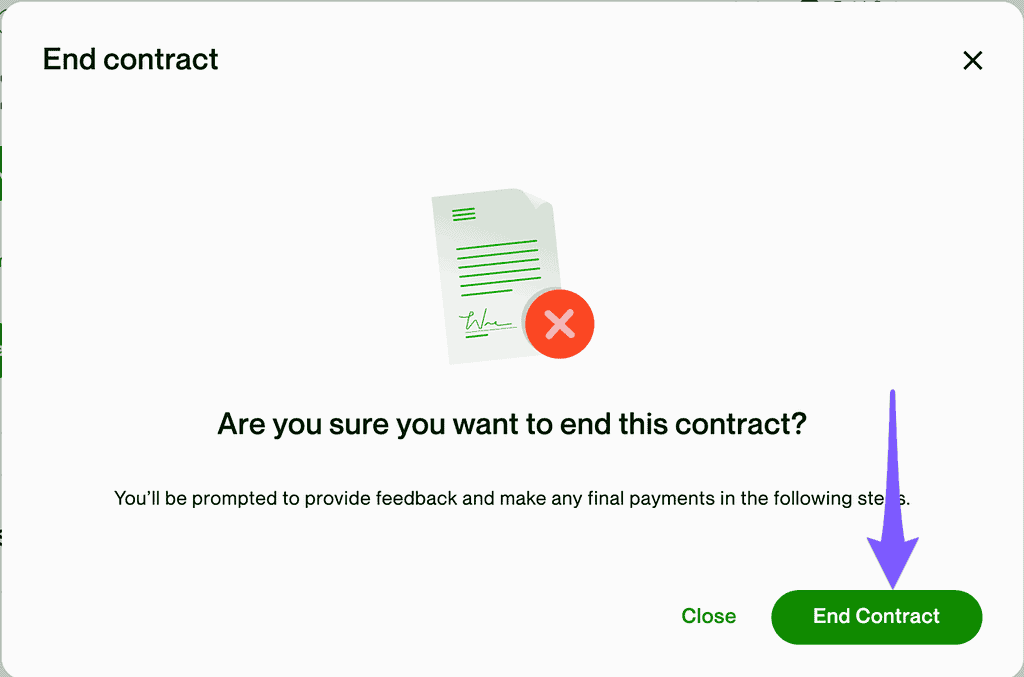
6. Press the “End Contract” button in the popup window.
Pressing this button will definitively end your Upwork contract.
No worries though, as long as you follow the steps below, you can always open another one later with the same freelancer (and they’ll be jacked to work with you again!)
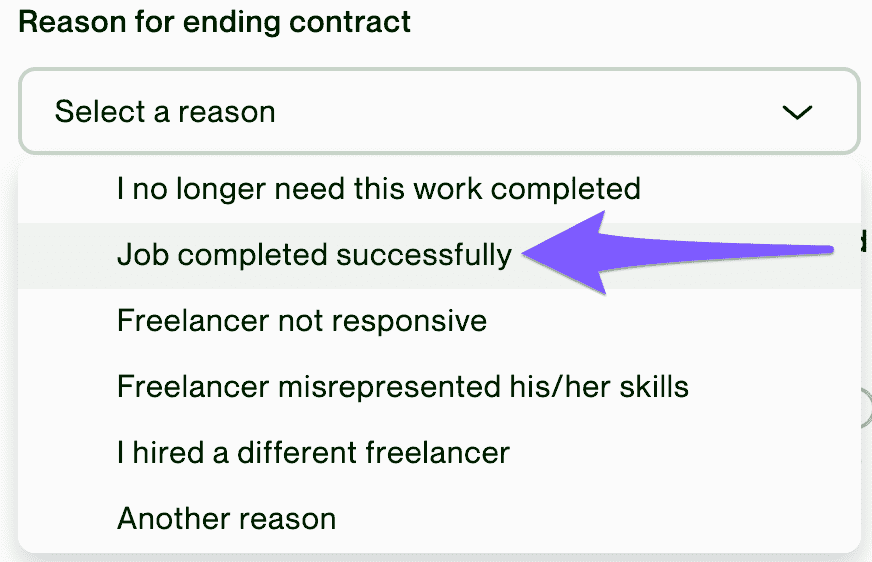
7. Select Reason for ending contract: “Job completed successfully”
If you’re ending the contract for any other reason, it’s best to reach out to the freelancer first.
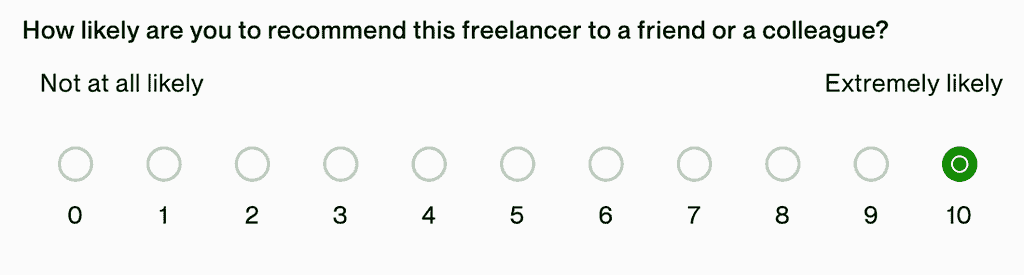
8. Choose on a scale from 0 to 10 how likely you would be to recommend this freelancer.
Choose 10 / 10 when you end Upwork contracts. If not, see above!
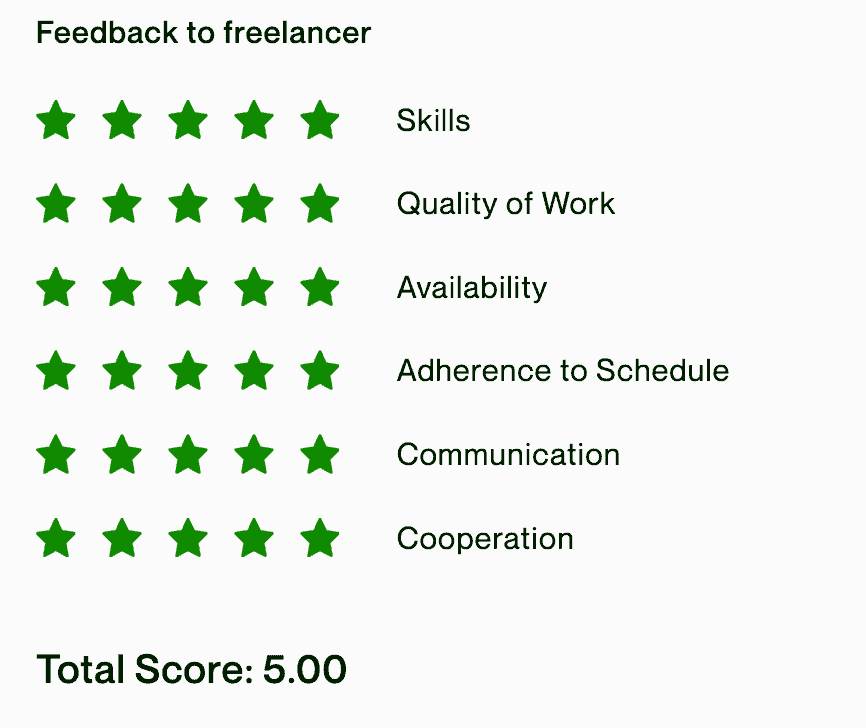
9. Select your star rating for each feedback category.
Choose 5 / 5 for every category. Just like with your business, every 5-star review counts.
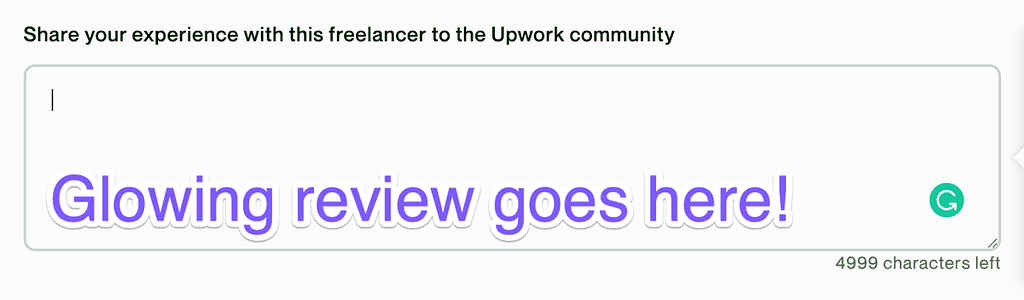
10. Write your review for the freelancer.
This is public feedback that will show up on the freelancer’s profile and will be seen by other clients considering working with them. It’s the best bonus you can give to a freelancer, and it’s totally free.
How To Write A Great Upwork Review
A great Upwork review is pretty simple: two to three powerful sentences can go a long way.
When in doubt, here are a few questions to consider:
- What were you struggling with, and for how long?
- What was your biggest hesitation before hiring this person?
- When working together, was there a magic “Aha!” moment where you realized you had made the right choice by hiring them?
- Was there anything that was extra special / that blew your mind about working with them?
- How has your business improved as a result of working together? Is there anything you can do now, that you couldn’t do before?
- Would you recommend that other clients like you work with this person?
Never forget what Mom always used to say: “Say something nice, or don’t say anything at all.”
By the way, we also have other articles you might like – for example, this one about how to crush your Zoom sales meetings.
And if you’re a freelancer, you can’t miss this full guide to making money on Upwork.
This article originally appeared on freelancemvp.com, is copyright Freelance MVP LLC and is not authorized to appear anywhere else. If you have found this article anywhere else, it has been stolen.


