Table of Contents

Upwork offers the chance to bid on a wide range of job opportunities, from smaller gigs to significant projects – and freelancers can make anything up to tens of thousands for jobs they win.
However, don’t assume you can simply sign up and start earning – in order to win jobs consistently, first you need to know how to price on Upwork for the service you deliver.
You Need A Pricing Strategy
So, how do you appropriately price your service on Upwork?
Most Upwork freelancers will find they will win jobs the fastest by setting a profile rate at a 20-30% discount to other freelancers with a similar skill level, body of reviews and work examples. By contrast, experienced Upwork freelancers tend to adjust their rate in line with demand and their overall earnings target.
Translation: It depends on whether you’re trying to aggressively win work (typically in your first few years on Upwork), or you’re already established and you’re tweaking your price range for optimal earnings.
Let’s go a bit deeper.
Upwork Is Not A One-Size-Fits-All
From the level of expertise to the length of a project, pricing on Upwork is not a one-size-fits-all method. Upwork also offers two payment options, hourly and fixed-price, which are very different in nature. This fee should be calculated and factored into your final rate, as it can quickly alter your final earnings.
Below we are going to take a deeper dive into aspects of Upwork pricing and ways freelancers can ensure they are pricing themselves appropriately to not only get more job offers but also land top-paying projects.
Here’s a few of the secrets I learned:
Most Clients Don’t Know How Much They Should Pay
When an Upwork client lists a job, most genuinely don’t know how much they should be paying.

Is this a $500 job, or a $5,000 job? Most clients can’t answer that unless they have tremendous experience on Upwork.
Ultimately, if an Upwork client has the budget, who they hire will come down to answering one simple question:
How much does it cost to get ‘the thing that I want’?
Statistically PROVEN: Upwork Clients Pay More for Quality
One of the most common Upwork misconceptions:
Most people think that Upwork clients are looking for freelancers with the lowest rates.
While this may be true for some clients, data tracked by Upwork actually indicates that job posters are regularly paying considerably more than the average bid on a job, and ultimately award contracts to higher-priced freelancers.
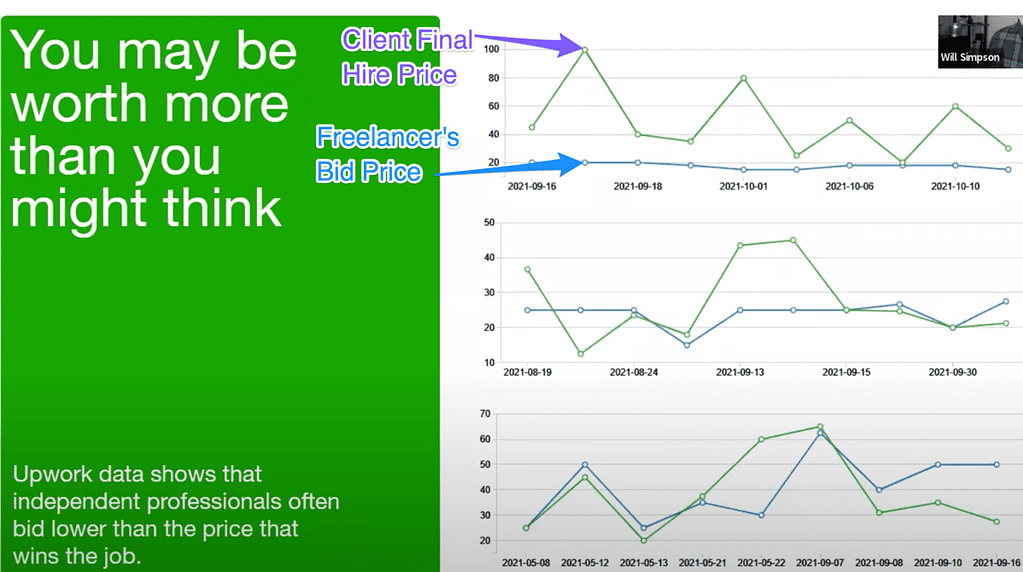
Why?
Upwork clients who actually spend money want quality work!
Clients on Upwork are looking for quality and expertise over low-priced services, and freelancers who price low are doing themselves a disservice by sending proposals with low-price bids thinking they’re going to win.
But then we have to ask:
If that’s the case, then WHY are the listed job price ranges so low?

Why Upwork Job Price Ranges Seem Deceptively Low
Here’s a secret:
Very early in my freelance career, I kept seeing the same price range on jobs in my niche:
$30-89 / hour, over and over and over again.
I kept wondering: why is that?
Why are all the clients choosing an hourly budget range from $30-89 for an Expert-level freelancer for jobs like this? It’s so strange and random, why $89?
Why not $90? Why not $85?
Within a few months, I had been hired again and again on jobs with a listed budget of $30-89… even though the clients ended up paying me over $100 / hour.
Only months later did I learn that this is what the clients were seeing when they listed a job:
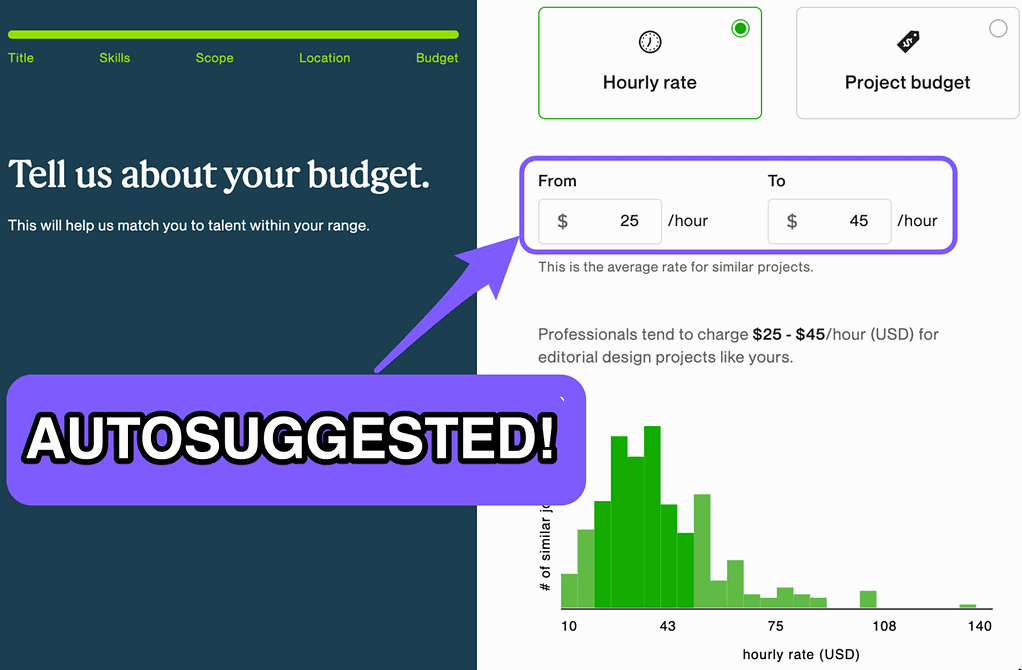
Upwork offers a default price range, and $30-89 was the default price range for my category!
Most Upwork Clients Choose The Default Price Range
Because most people don’t know how much they should list a job for (or how much it is for someone who’s “good”), the vast majority of Upwork clients choose the default range as a placeholder.
It’s incredibly frustrating for freelancers that don’t know this; how can you be expected to know how to price on Upwork if you don’t know that clients are guessing about “the right budget” in the first place?
My experience says this:
When a client finds a freelancer who’s really awesome for their job, that budget can change dramatically.
I’ve had clients that put a maximum $80/hour rate on their job post, that hired me for $400 / hour.
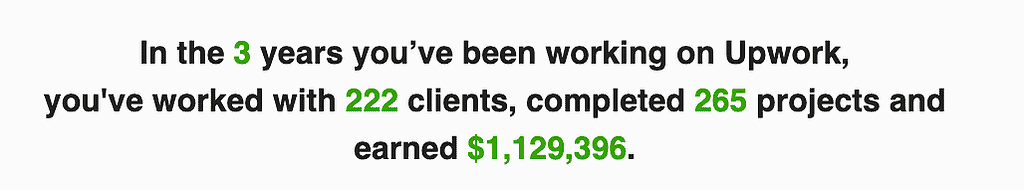
More often than not, when there is an hourly wage included in the posting, this amount is a default number that doesn’t necessarily accurately reflect the budget constraints of the project.
You need to keep this in mind when applying for jobs on Upwork, because a client might see your work, say “forget it” to all other freelancers (and their listed budget) and just hire you at a much higher price!
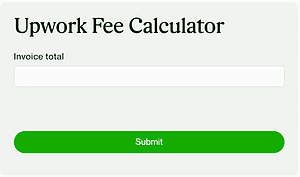
Earnings Equation For New Freelancers
If you’re totally new and don’t know how to price on Upwork, here’s what I’d recommend:
- Choose Your Annual Earnings. Decide what you would like to earn annually. Make it reasonable, but a bit of a stretch goal.
- Add Freelance Taxes. Freelancers have to pay more in taxes than employees. Multiply by 1.15
- Add Upwork’s Cut. Upwork takes a portion of all freelance earnings. Divide by 0.9
- Find Your Hourly Rate. In freelance, most of the time you won’t be billing 40 hours / week (that’s actually a LOT to bill weekly when you’re tracking time). Let’s assume you bill about 25 hours per week. Divide by 1,040
That’s the baseline hourly rate you should be shooting for.
But it doesn’t mean that’s where you’ll end up, or where you should be for the long term. If you want to get there faster and make double that amount (and more), then you should probably check out The Academy.
Ignore the Bid Range
If you have a Freelancer Plus subscription, you may have stumbled across the somewhat bewildering bid range feature.
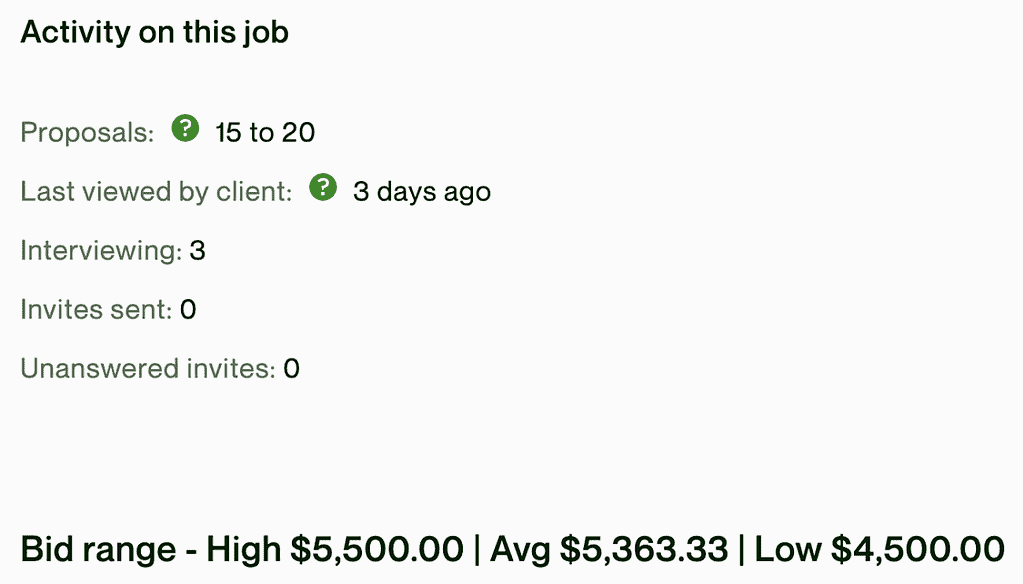
The bid range takes into account all the bids and gives you the current range of the highest, lowest and average bids.
While in theory it’s a way to gauge where your rate falls in comparison to other proposals, Upwork’s data suggests that the bid range is almost always wildly misleading, and has little bearing on what the client would actually pay for said job.
The bid range fails take into account that many bids are exceptional lowball proposals from unqualified, underqualified or poor-fit freelancers, and can wildly skew “good-fit” freelancers’ expectations.

Upwork Bid Strategy Best Practices
- Ignore the bid range entirely
- Focusing solely on your ability to complete the job
- Take into account your own level of expertise in your field
- Offer a reasonable budget you feel best compensates your time and energy
In a sentence:
Charge what you’re gonna charge, and stand behind it!
But you’ve gotta know the market price first, so…
Do Your Research And Aim High
The best way to accurately price your services is to be well-informed, well-researched, and aiming high!
Start by searching for the best / highest-earning freelancers in your niche, see how they’re pricing their services and winning clients (and what work examples they show off), and compare yourself to that. [don’t worry, we’ll fix this intralink soon]
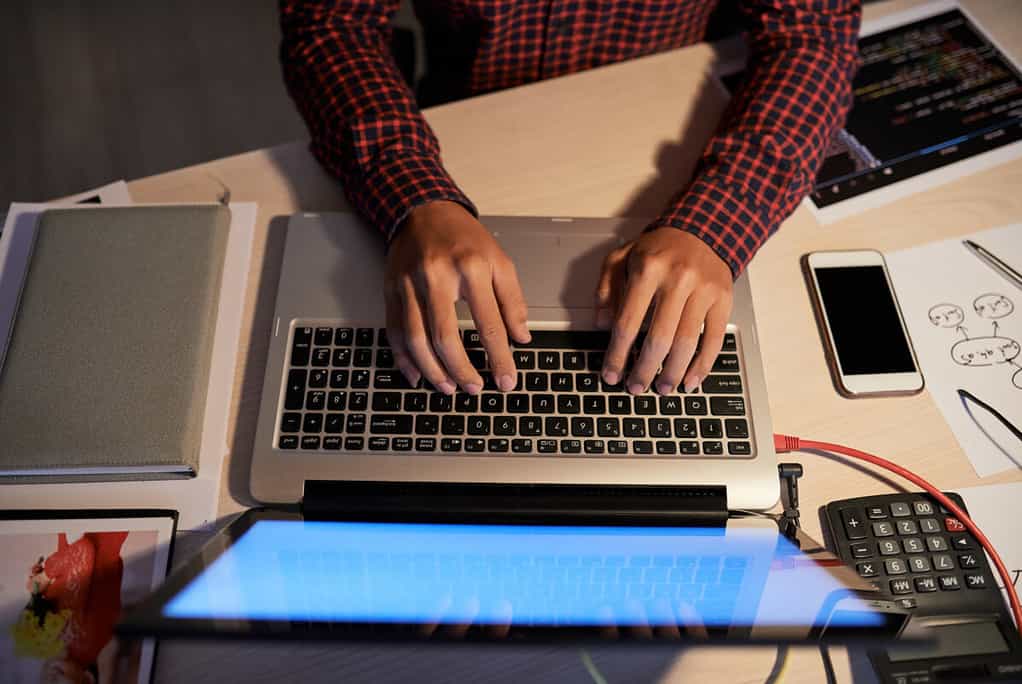
Remember, most Upwork freelancers haven’t invested time into properly learning the ins and outs of the platform and how to increase their chances of success.
By dedicating just a few hours of your time, you can find a wealth of information that will guide you through the process of creating a top-notch profile to how to submit an awesome Upwork proposal that wins jobs.
All of which will be the difference between radio-silence from clients and your choice of amazing job opportunities.
When Your Profile Rate & Proposal Rate Are Different…
Every freelancer on Upwork has to have a listed hourly rate on their profile.
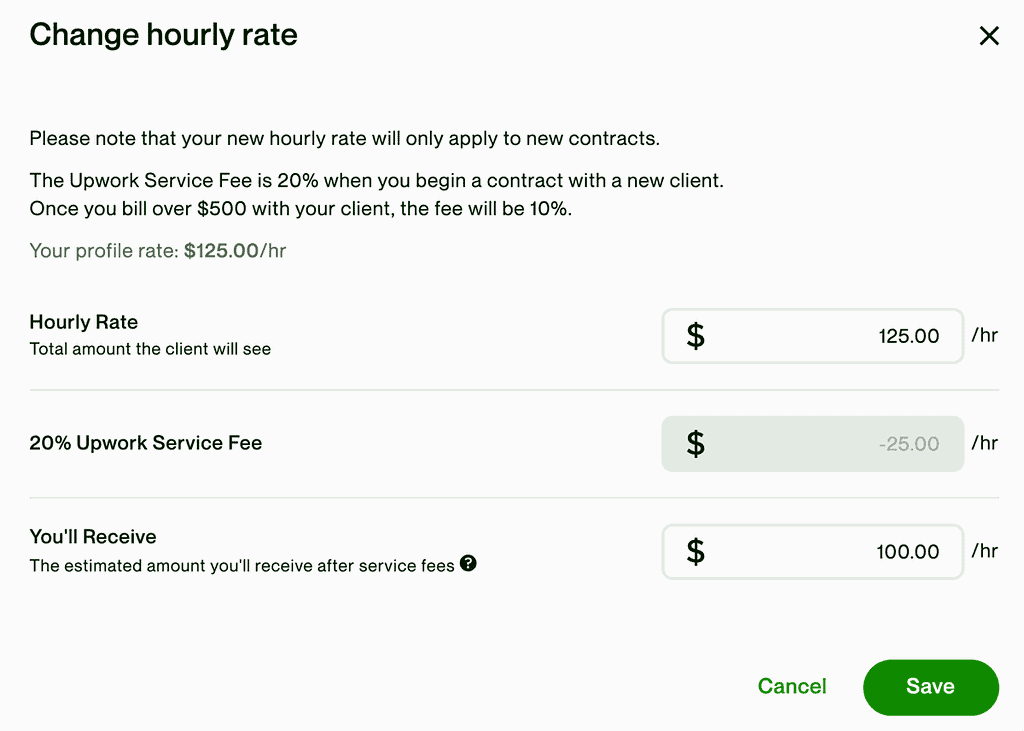
But if you’re submitting proposals where the hourly rate you bid is different from your profile hourly rate, that’s a problem. You’re opening the door for confusion, skepticism, and painful hourly rate negotiation.
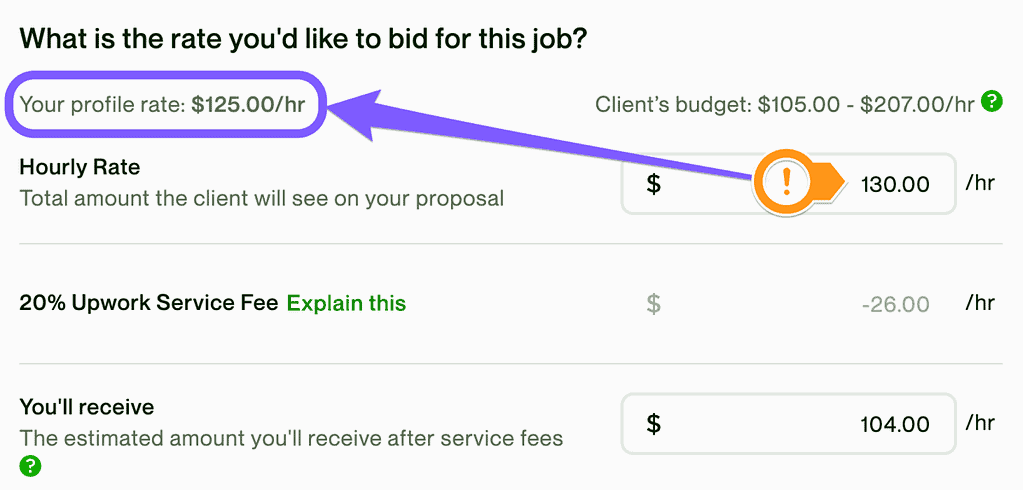
Once proposals are submitted, clients are able to see the disparity between your profile’s rate and the one included in the job application. They then may begin to wonder why you are either upping the amount for this particular project, or on the flip side, dropping your rate for them.
Here’s what clients are thinking when your Proposal rate doesn’t match your “standard” Profile rate:
Higher Proposal Hourly Rate
- “Did you jack up your rate for this project? Are you not always worth that much?”
- “Are you trying to just see how much you can get?”
- “Are you screwing us over?”
Lower Proposal Hourly Rate
- “Will you be upping it again in the future?”
- “Are you desperate for work? I’m going to try to get an even cheaper rate from you now”
As you can tell, neither of these situations bode well for the freelancer and may continue to cause problems as some clients may push for even lower if they think you are happy to take whatever you can get.

The best thing you can do: be consistent with your hourly rate. Don’t try to “match up to the proposed hourly budget” of the project.
Consistency always wins; the perception of rate-hiking or desperate-discounting will get you horse-trading every time.
Key Takeaways for Perfect Pricing
Freelancers that know how to accurately price their services on Upwork are – and will continue to be – the ones who are being awarded the top-paying contracts.
Whether it’s the confidence of knowing your value and backing it up with an amazing proposal, or simply because clients don’t want to deal with freelancers who can’t get their rates straight, it is safe to say that knowing how to perfectly price will be the foundation to future success.
But winning the best jobs often starts with awesome work examples – and here’s how to create them. [don’t worry, we’ll fix this intralink soon]


