Table of Contents
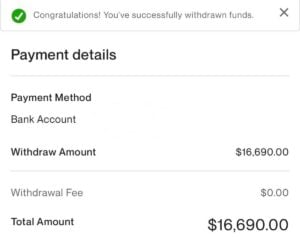
Finding work is the first part of the process, but getting paid for it is what counts.
Upwork can be a great way to make money, but when most freelancers start on Upwork, they need help figuring out how to get paid.
We get it, there are several different contract setups and arrangements, and it can be confusing.
Will you be paid hourly, on a project basis, or some other way? Then once you do earn the money, how does your money get into your bank account?
Let’s look at how freelancers get paid on Upwork, so you never miss out on your hard-earned dollars.
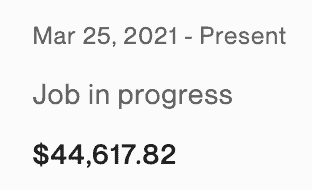
How Do Freelancers Get Paid On Upwork
Freelancers get paid for work through the Upwork platform and then can transfer that money to their own personal accounts. Upwork offers plenty of ways to get your earnings, including direct deposit, Paypal, or wire transfer.
Now you know how you can get your money, but we still have to figure out how you are getting paid in the first place and how long it takes to get the money in your pocket.
But if you think you can do some work today to pay your bills tomorrow, Upwork doesn’t quite work like that.
Types of Upwork Payments (Which Is The Best?)
Depending on the type of work you do, the way your Upwork payments are set up can vary. For instance, if you are a writer being paid per word, your payment might be set up differently than a freelancer doing hourly video editing work.
Upwork Hourly Contracts
The hourly contracts are for those getting paid per hour. They work on a weekly schedule as they would with any hourly job. Upwork’s pay period will end on Sundays. Ten days from the end of the pay period, your payment is eligible to transfer to your bank account or preferred payment method.
Therefore, “payday” within the Upwork hourly contract community is typically Wednesday.
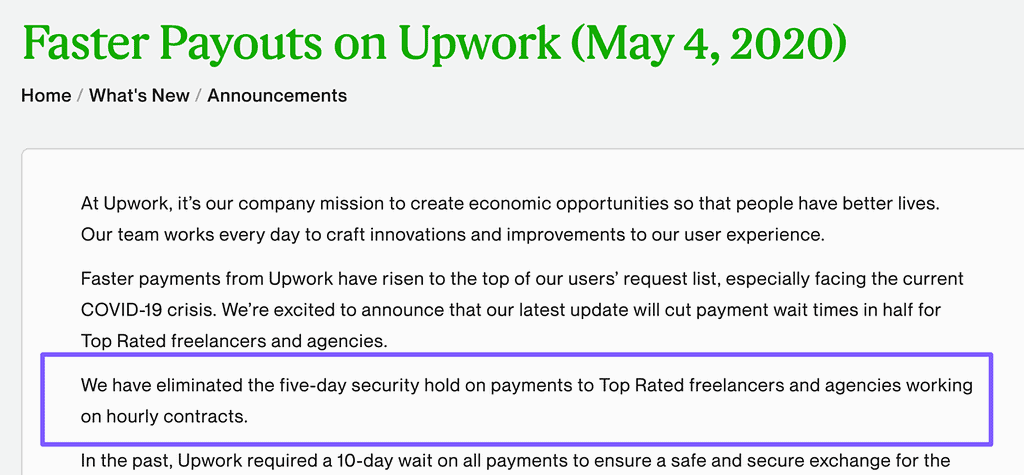
Hourly contracts are highly recommended for Upwork beginners just starting out, but there are more options to explore as you grow.
Make More With Weekly Retainers
There is also an option for recurring weekly payments for a set amount. Some may call this a retainer; Upwork freelancers can get paid for additional hours in addition to the weekly payment as long as the contract is set up accordingly.
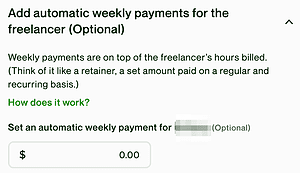
Most Upwork freelancers are not aware of recurring weekly payments, since freelancers are unable to submit proposals under a weekly payment structure, and only Upwork clients see this option for automatic weekly payments when sending an offer.
However, weekly payments can be great for:
- Recurring weekly services
- Contracts with long-term clients
- “Regular maintenance” projects such as ongoing web or app maintenance
- Making sure that clients don’t go dormant for months, then reappear months later expecting you to immediately jump on their work
If you’re interested to learn more about specific tactics and advanced-level strategies you can use to grow your earnings with Weekly Retainers & incorporate them into your contract structure, check out The Academy.
Fixed Price Projects and Milestones
Fixed-price projects are wildly different from hourly jobs. A fixed-price project will have an agreed-upon price before you start working on the project.
Let’s say you are putting together an SEO analysis of a website for a client; your fixed price contract may have milestones along the way.
When you complete the work specified for the milestone you’ve agreed with your client, you submit the milestone for approval by going into the contract room associated with that job.

Once you’ve submitted your work, your client receives a message showing that you’ve requested payment.
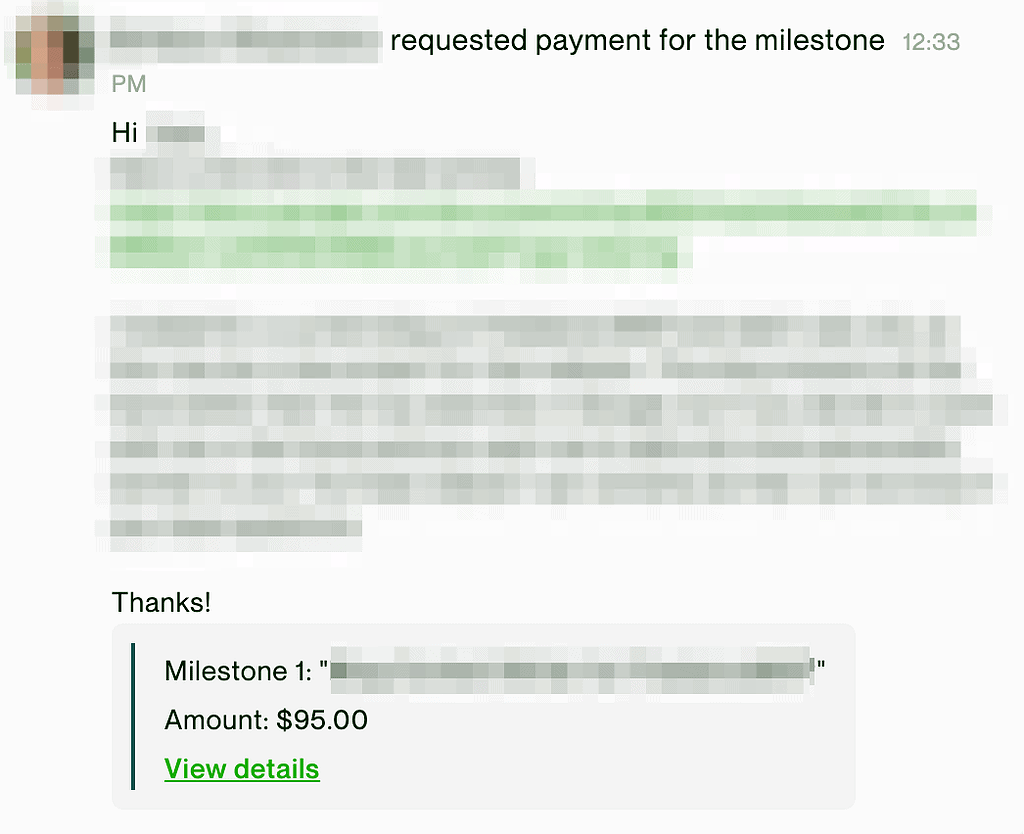
Fixed-price payments on Upwork are not automatic, though.
In order for you to get paid, your client must first approve your work. Once the client approves your work, the funds are released to you. The funds sit in the Upwork escrow for five days for a security period and are then free to withdraw.
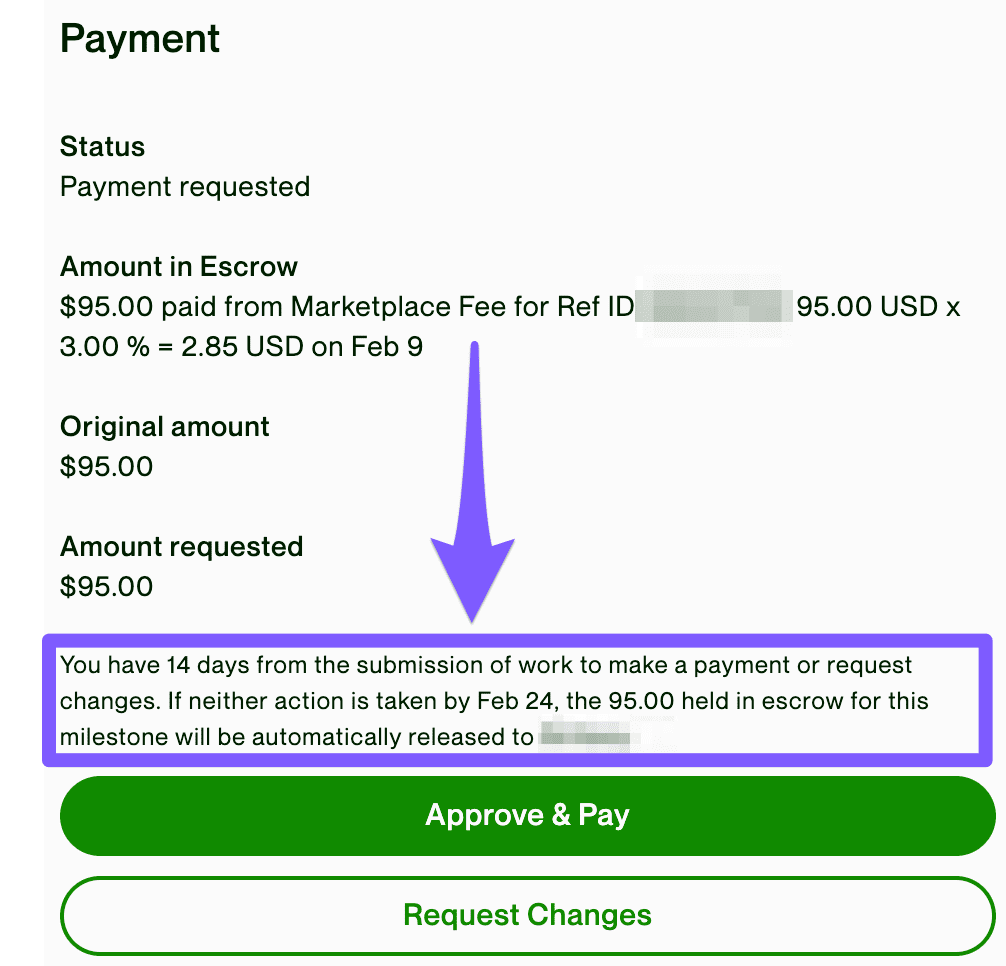
Not every Upwork client approves work immediately. For example, if a client does nothing and simply runs off with the work you’ve provided without approving payment, you’ll have to either a) follow up with the client in the hopes they’ll return and approve your payment, or b) wait two weeks.
Under Upwork’s rules, if you submit work under a fixed-price contract with an active milestone but the client disappears, then that active milestone payment will be automatically approved by Upwork two weeks from the date you originally submitted your request for payment.
Even if Upwork automatically approves your milestone payment, you will still have to wait the five-day security period for your funds to be free to withdraw.
Project Catalog
Upwork Project Catalog is for packaged, pre-built projects. Project Catalog projects are similar to Fixed-Price jobs, in the sense that when a client sends a Project Catalog project offer, they have pre-funded Upwork escrow.
However, there are a couple of key differences in earning money on Upwork Project Catalog projects vs. Fixed-Price jobs:
- With Fixed-Price jobs, clients can fund the first milestone of a job, or another amount less than the total price of the job. Project Catalog projects must be funded in full when the offer is sent.
- Fixed-Price jobs typically have multiple milestones and associated payment thresholds. Project Catalog projects are single-milestone jobs.
- In a Fixed-Price job, the freelancer would typically submit work periodically as they work through the project, and receive some of the total agreed amount. Project Catalog projects are solely completion-focused, and freelancers request payment only when the project is complete.
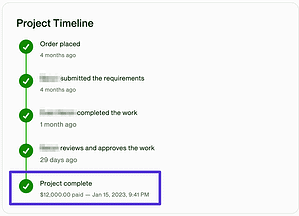
Once you submit completed Project Catalog work, the client will then need to approve your work so you can get paid from the funds in Upwork escrow (similar to Fixed-Price jobs).
Once your work is approved by the client, Upwork releases funds for the project catalog after the same five-day security period you see with Fixed-Price jobs.
Bonus Payments, Expense Reimbursements & Miscellaneous Payments
Upwork clients can also issue bonus payments, expense reimbursements and miscellaneous payments through Upwork.
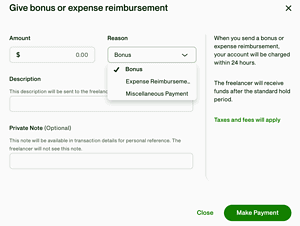
Bonus payments are not necessarily expected, but a client can add one if you go above and beyond in your work.
Expense Reimbursements are exactly like they sound: they’re a way for a client to reimburse you for specific expenses you might have incurred while performing their job. This might happen if the client needed you to buy a specific software license, for example.
Miscellaneous Payments are called that mostly for the client’s accounting purposes, and represent a “catch-all” for any amounts paid to you that don’t fall into the categories of normal hourly / fixed price fees, bonuses or expense reimbursements.
Five days after a Bonus, Expense Reimbursement or Miscellaneous Payment is made by the client, you will have access to it in your Upwork account.
How and When To Withdraw Upwork Earnings
Once your earnings have passed the security hold period, they are yours.
However, you must have your Upwork account connected to a bank account or payment vendor to get your money.
Payment Methods
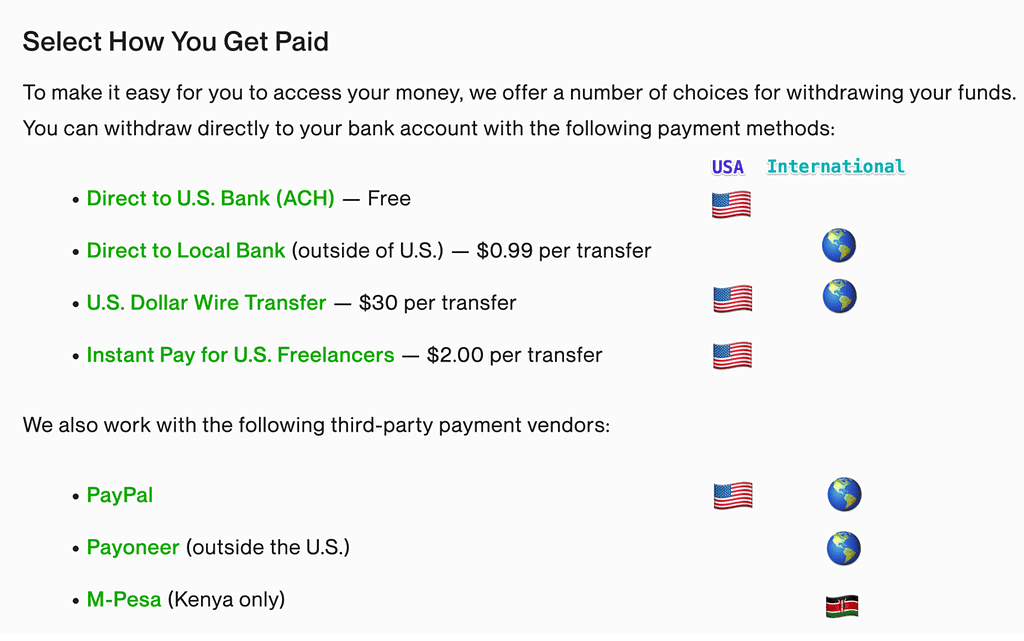
The best way to go about this is to set up a direct-to-bank account transfer which is entirely free within the U.S. Outside of the United States, you pay $0.99 per transfer.
There are also wire transfer options, but fees will be closer to $30.
U.S.-based freelancers can use the Instant Pay option to instantly withdraw their Upwork earnings for a $2.00 fee per transfer. Instant Pay immediately credits your bank-linked debit card (Visa or Mastercard) with the Upwork earnings you’ve withdrawn, and is subject to a maximum of $2,999 per transfer.
PayPal, Payoneer, and M-Pesa are the three third-party payment vendors that Upwork works with.
Manual Withdrawal
Once your earnings are cleared from the security hold period, feel free to go into your Upwork account and manually transfer to the payment vendor or bank account on file.
Automatic Payment
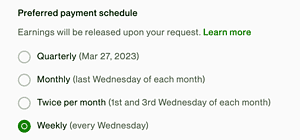
Automatic payments work well for freelancers who do a lot of work and want to keep the money moving out of their accounts. You choose the schedule for automatic payments, and it won’t keep you from making a manual withdrawal when necessary.
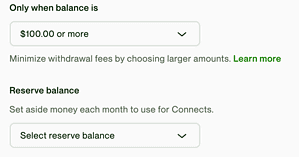
Top Mistakes Freelancers Make On Upwork That Cost Them Money
Upwork makes things so simple for freelancers to feel secure and confident about getting paid. Don’t make mistakes that can cost you money.
Not Verifying Your Identity or Providing Tax Information
This is the biggest mistake that freelancers mistake. Considering the volume of emails the average freelancer receives from Upwork, it can be easy to miss one that tells you, “You need to verify your identity” or provide tax information.
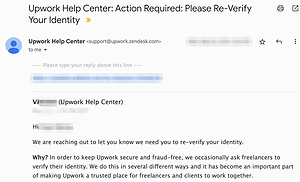
It’s important not to miss identity/tax verification emails from Upwork, because oftentimes you have only a short period of time (typically, 24-72 hours) to provide the information Upwork needs.
While an identity/tax verification email might seem innocuous, not providing this information can lead to your Upwork earnings being frozen, your Upwork account being suspended (all contracts put on hold, you’re unable to track time & all your customers are automatically notified), or your account could even be terminated.
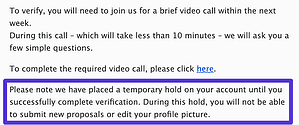
Upwork is a payment provider; they are sending you and thousands of other people payments every day. They need to have verified your identity and tax information in order to send you money, because without it they’ll be in a LOT of trouble. So when they ask you for your information, don’t let it go – just get it done ASAP.
Not Using The Hourly Contract Correctly
If a client asks you to perform an hourly contract, make sure it is set up that way from the start. A client sending you a message stating they would like you to work ten hours a week is NOT a contract.
You do not have a contract in place until you receive an official offer via Upwork from a client, and press the Accept Offer button. When you accept the client’s hourly job offer through Upwork, then you have an hourly contract and can begin working.
Upwork Hourly Protection covers hourly contracts. If you track your time using the Upwork Desktop App and keep regularly-updated notes of the work you’re doing, then you will be covered by Upwork Hourly Protection.
If you are reaching the weekly hourly limit of your contract, reach out to the client to let them know. Anything billed over the limit will not be invoiced, and you won’t get paid for it.
Upwork Hourly Protection also does not cover Manual Time. Manual Time represents time you’ve worked but not tracked with the Desktop App, and instead manually logged into the Time Tracker.
Not Understanding Escrow
Pay close attention here if you want to understand how you can NOT get paid for fixed-price jobs.
We all want to believe clients are going to pay.
However, it’s not always the case.
Upwork Fixed-Price Protection will help you, but you must be smart about this as well. When a client creates the project, they must put a certain amount of money into escrow. This amount of money will be guaranteed to you, however, nothing more.
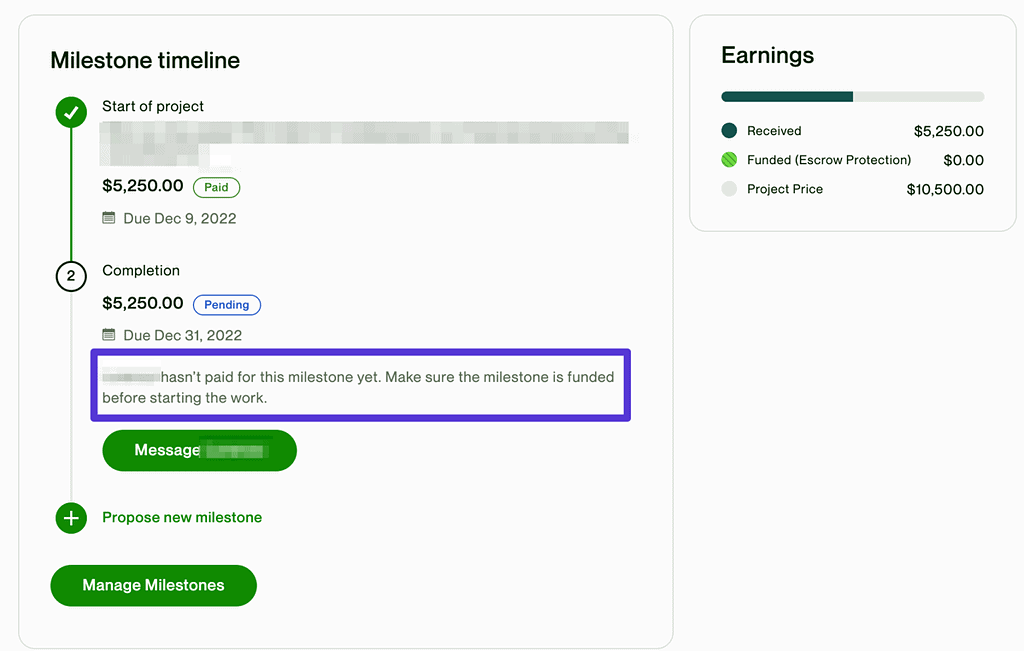
Let’s say you are in web development, and you are building a web app for a client. The total cost of the project was $15000, and the client has $1000 in escrow for Milestone 1, the initial features spec. The amount in escrow is considerably less than the total project price, leaving you potentially exposed.
Here’s what it means:
- The client paid $1000 to Upwork so far
- The $1000 is sitting in Upwork Escrow
- When the client activates the Milestone relating to that $1000, you can proceed to do the work agreed relating to that $1000 initial features spec
- If you submit your completed initial features spec and the client approves it, that $1000 will start the five-day security hold period
- You then keep working toward Milestone 2 (building wireframes) which you had agreed was a $9000 milestone
- If the client has not Funded and Activated Milestone 2, then you’re potentially doing work toward a milestone that you might never be paid for
Think of Milestone Activation as your “green light” to get working on that fixed-price milestone, where Upwork has received the money in the contract escrow, and you have been “directed” to work toward completing that milestone work by the client.
Bottom line: Don’t work on milestones that have not been activated – if they have been funded. Here’s an article that goes into more detail on Upwork Fixed-Price Projects.
Starting Work Before It’s Official
When a client tells you to go ahead and get started on a project and they will set up the milestone or contract on Monday, steer clear.
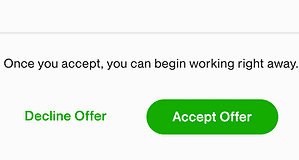
Don’t start any project until things are official within the Upwork platform.
All freelancers pay a percentage of their earnings to Upwork on a sliding scale. The payment protection and secure payment platform are the benefits you get for these out-of-pocket payments from your pay. Let Upwork help you get paid!
Why Can’t I Get Paid Directly On Upwork?
If you circumvent the Upwork payment process, you are putting yourself at risk. Not only do you risk losing out on money for completing the project, but you also risk losing access to the Upwork platform.
Upwork offers a few options for those with long-standing relationships or for clients willing to pay out of pocket to move the relationship off of the platform.
Final Thoughts
At this point, you should have a good handle on how freelancers get paid on Upwork. The big takeaway here: set up the contract/project properly from the start, begin work after that is in place, and then wait five to ten days to be able to withdraw money from Upwork to your personal account.
This article originally appeared on freelancemvp.com, is copyright Freelance MVP LLC and is not authorized to appear anywhere else. If you have found this article anywhere else, it has been stolen.


