Table of Contents

Some freelancers worry that they can get screwed using the Upwork platform.
My response: you absolutely can.
Test: Do You Know Fixed-Price Jobs Well Enough?
If you know the answer definitively off the top of your head, then you can skip this article and go read another one instead.
Here’s the setup:
I hired you through Upwork to develop my app for $30,000, which is Funded in Upwork escrow. You spent one month working on the wireframes, and I released the first $5,000 from escrow as we agreed when you submitted the milestone. Now you’ve been working day and night, developing the prototype for the last two months. We’ve done a couple of Zooms since then. I’ve been monitoring your progress in Figma & VS Code. You’re putting the final touches on the app today, and plan to send the final version tomorrow.
Here’s the question: What are the 4 easiest ways for me to screw you out of $25,000 – and walk away with your work?
If you don’t know the answer with absolute certainty, then you’re exposed and vulnerable – and you need to keep reading, extremely carefully.

Freelancers usually get screwed / unpaid / underpaid on Upwork fixed-price jobs for four main reasons:
- They don’t know the rules,
- They don’t understand how Upwork escrow & milestones work,
- They don’t understand how fixed-price jobs are wildly different from hourly jobs, and
- They inadvertently break Fixed-Price Protection guidelines.
Here are my top tips for getting paid for your Upwork fixed-price projects and ensuring you are taking full advantage of the Fixed Price Projection that Upwork offers.
What Are Upwork Fixed-Price Jobs and How Do They Work
The first part of protecting yourself from an Upwork fixed-price project mishap is understanding what a fixed-price project is and how it works.
Upwork Fixed-Price projects involve a fixed project fee which may be split across a number of milestones or paid in a single lump sum upon job completion. As opposed to Hourly contracts where freelancers receive money for each additional hour worked, Fixed-Price jobs represent a single agreed total payment without time tracking, and Upwork payment protections are very different.
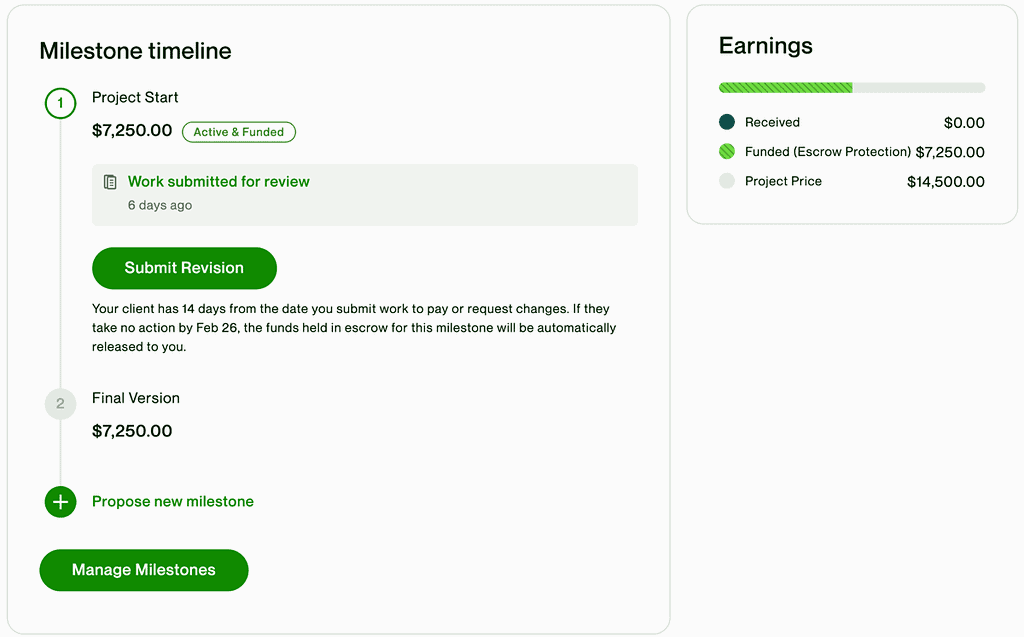
Upwork Fixed-Price Milestones Have 3 Statuses
There are three “statuses” of an Upwork Fixed Price milestone: Funded, Active, and Approved.
- Funded is when a client adds money to the Upwork escrow showing that they will pay you for the project. Keep in mind that the amount of money funded into Upwork escrow may sometimes be just a portion of the total price of the project.
- Active is a project that a client has activated and is expecting you are working on it. Many active fixed-price projects have deadlines. In addition, once the project is active, you will notice a “Submit Work” button on your end that allows you to submit work for payment.
- Approved is when the milestone (portion of the project) or the entire project has been approved, and money is starting to make its way toward your Upwork account.
Biggest Mistakes Freelancers Make On Fixed Price Projects
Upwork Fixed Price Protection has you covered in most cases, but there are some critical mistakes you can make where Upwork will not be able to help you recoup your money. If you’re not careful and don’t know all the rules of the Fixed-Price game, you can absolutely get screwed.
So pay attention, and don’t say I didn’t warn you.
Working Before You Have An Active Upwork Contract
Sometimes I will talk to a client about a project, but they never actually send the offer.
Talking to a client about a project and getting things set up to start working is great, but wait to do any work until the milestone is active.
I get it: when you get your first few Upwork responses to your proposal, you just want to run full-speed and start working. However, plenty of clients will talk to you about projects and plans, and then wait to follow through without sending an actual offer or activating a milestone.
Once the Upwork contract is active, that’s when you start working.
Not Following Up With Clients To Activate A Milestone
In my opinion, Upwork is 50% sales, 40% client management, and 10% actual work! You must continually follow up and keep track of whether you have an active milestone.
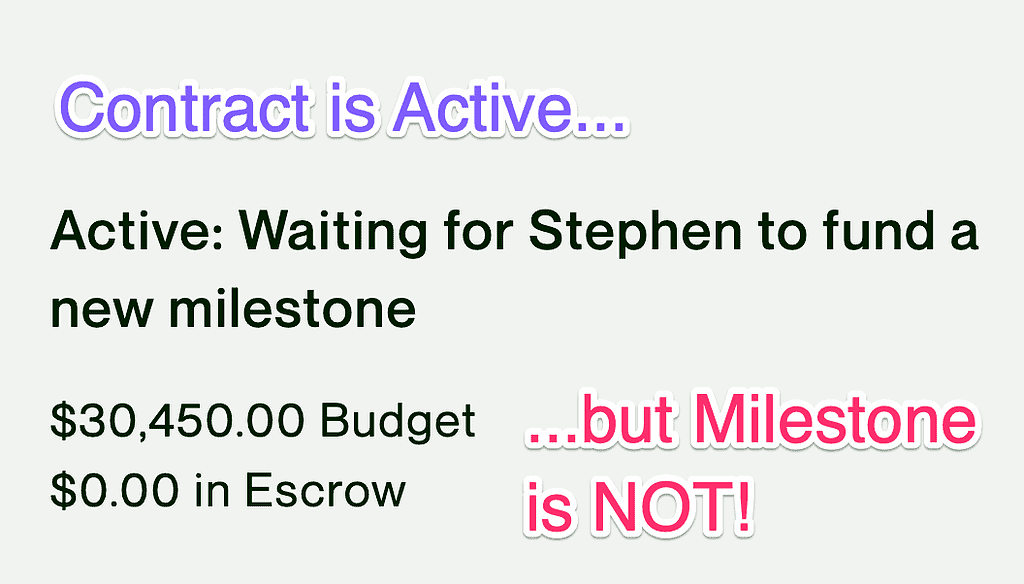
Sometimes I will talk to a client about the next steps on their job – and how they need to activate our next milestone in order to continue work – but they never activate the milestone. Some clients are new to the Upwork platform, and others are just too busy and need a reminder when it’s time to activate the next milestone.
Either way, I suggest you be extremely careful to not “work ahead” on any job without an active milestone until you have followed up and ensured the client has both funded & activated that next milestone.
Sometimes, just mentioning to your client that the milestone is not showing active on your end is all you need to do.
Forgetting To Submit Milestones

When you complete a fixed-price milestone, do not forget to request payment!
Make sure to follow the process to submit the milestone through your Upwork contract room so you will actually get paid for your freelance work. Submit those milestones as they come up, and make sure there is enough give and take that you are never too exposed.
Keep track of your milestones like a hawk, it’s part of running a successful Upwork profile.
Underfunded Escrow In Single-Milestone Projects
Let’s say you have a project you are working on for a client, and you both agreed on the total project price of $1000. The client has to put some money into escrow before the milestone can be activated. Once money is in escrow, Upwork’s Fixed Price Protection helps protect you, and get you paid, right?
Not necessarily!
Because if you look at a project and the amount in escrow is only $500 for the $1000 project, you could be leaving yourself exposed. If only $500 of that $1000 project is sitting in Upwork escrow, you have no way to get the remaining $500.
Fixed Price Protection can only help you get paid for amounts in Upwork escrow. If the client hasn’t funded it but you’re expected to complete the whole job, you’ve got a problem!
Feel uncomfortable with the amount the customer has in the account? Let the client know so they can deposit more funds into your contract’s escrow before you get too far in the project.
Working With Payment Unverified Clients
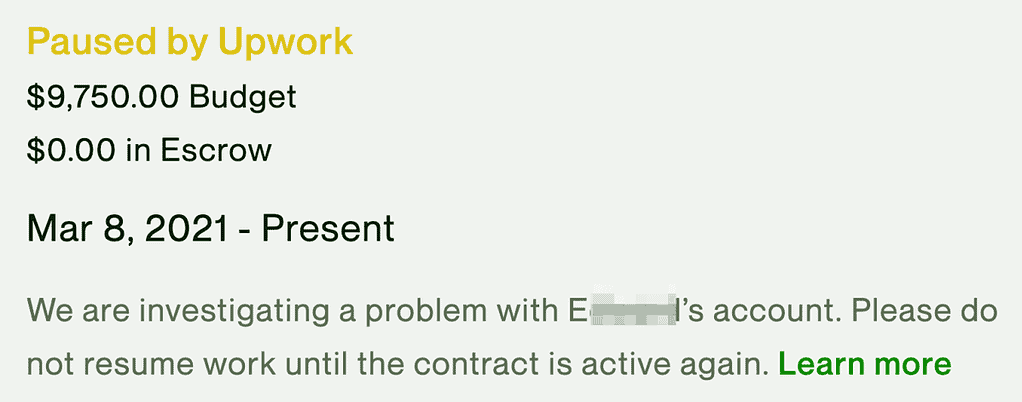
Clients on Upwork become Payment Verified when they save and activate a guaranteed payment method on their account.
Upwork Fixed-Price protection only works for clients that have Verified Payment accounts. Without that verified payment method, even Upwork says they can’t help you if the client doesn’t pay.
Working Outside of Upwork
Upwork makes this pretty simple; their platform is there to protect freelancers, but if you don’t use it, there is nothing they can do for you.
As soon as you move a client relationship off of Upwork, not only are you breaking Upwork’s Terms of Service, you are potentially setting yourself up to get screwed (and to be honest, you would deserve it).
When you leave Upwork, you leave behind any protection you have when using the platform.
What starts on Upwork stays on Upwork. If you aren’t on board with that, you need to find work elsewhere.
Allowing Scope Creep

Imagine this scenario:
You’re a web developer, and your client asks you to make them a website for $10,000. Awesome project, seems super-lucrative.
You build it, you get it designed, you deliver it.
The client comes back, and asks you for some edits. Perfectly normal and reasonable, right? After all, most of the jobs you do need between 2 and 3 rounds of edits to get them in perfect shape for final delivery.
…but two and a half months later, you’re now on Revision #13 and are at your wits’ end. The client expects you to keep working until it’s “done” – no matter how many sets of revisions it needs.
You want to pull the plug, but you don’t want to risk the negative Upwork feedback. Meanwhile, every additional round of edits is another headache that you’re not getting paid for, and at this point you’ve spent hundreds of hours already.
Unfortunately, this happens more often than you think. If something sounds too good to be true, it likely is!

One way to avoid both unrealistic client expectations and tons of excess work arising from scope creep is to submit a Scope of Work before every project. You can use our free Scope of Work template if you want – it’ll help you clear things up so that you can show the client exactly what you will do, what is expected of you, what it takes to get paid, and the point at which you will stop working!
What if we agree a Scope of Work, but then mid-project we agree to do more and add on to the Scope?
Your best bet is almost always going to be to finalize the existing agreed project, end the contract and start a new one after the client has left you a 5-star review.
But if you’re set on adding to the existing contract or making the existing project more extensive and you want to keep your existing contract open, then here’s what to do:
- Add the additional milestones yourself, with clear titles & descriptions of what you will do
- Make sure the client approves the additional milestones
If the client hasn’t approved additional milestones, you don’t have an agreement to expand your Scope!
Ignoring Upwork Messages Rules
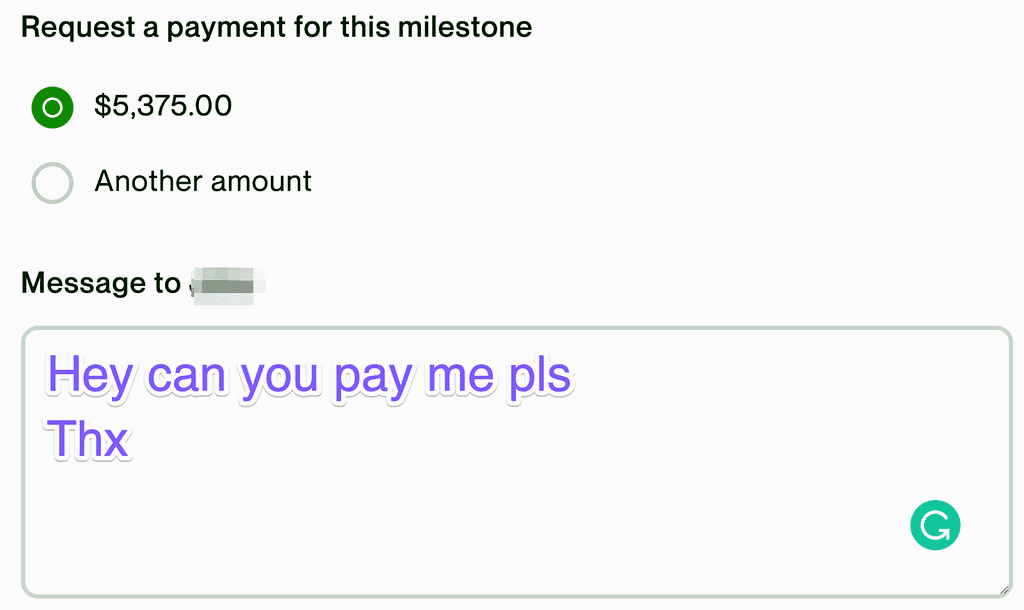
When you are submitting work on a fixed-price project, you must write some kind of a message to a client or attach the work itself.
The worst message when you’re submitting an Upwork milestone for payment:
“Work submitted via email.”
This can be a big problem for you down the road: if for some reason you only sent work product via email, then your client could potentially claim they never received work from you, end the contract, go to dispute and take you to arbitration.
And you’d lose the arbitration.
Always submit your work – or even a link to your work / screenshot of your work / video walkthrough of your work – using Upwork messages, especially when pressing “Request Payment.”
Protip: Always keep a record of delivered work in Upwork messages.
If you happen to reach the arbitration process, as long as you can prove that you submitted work through Upwork (messaging or Submit Work button) then you will be covered.
Emailing a client the completed project outside of Upwork is a mistake – they could end the contract, dispute and go to arbitration, and you’d probably lose because the only thing that matters in fixed-price arbitration proceedings is what’s shown in Upwork messages.
Don’t forget: if you send work to a client through messages or even email work product to them, they will have access to your hard-earned work without you getting paid for it.
Not Knowing The Dispute & Arbitration Process
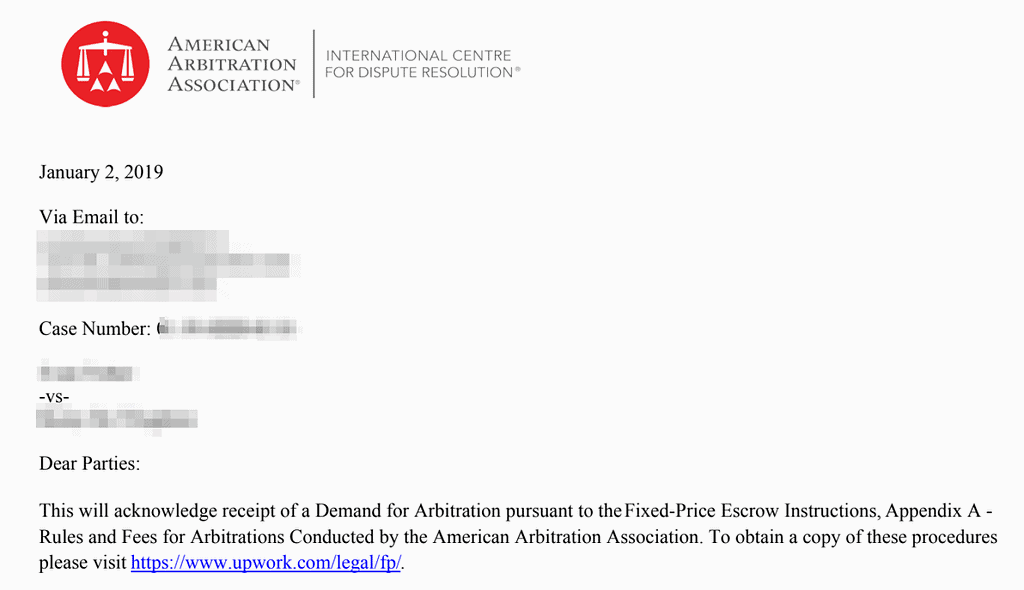
The Upwork dispute and arbitration process for fixed-price projects are set up to help you, but it only works in two situations:
- If a client ends the job with an escrow balance, and you refuse to release it back to them
- When a client disputes the release of a milestone payment despite the fact that you have delivered the work
Now that you have my tips about the escrow issue, it shouldn’t come up all that often.
But you should also know that while dispute resolution rarely resolves a situation, going to arbitration generally does.
But is it worth your while to pay $297 just to go to arbitration and have a shot at getting your money back?
We have a more detailed article covering what happens when you go to Dispute & Arbitration on Upwork, and how to win them here. [don’t worry, we’ll fix this intralink soon!]
Keeping Yourself Safe
Experienced freelancers on Upwork don’t get screwed on Fixed Price Projects. It’s not because the Upwork platform is entirely safe and protected; it’s because these freelancers know how to use the system and play by the rules.
Make sure that you follow the Upwork rules and guidelines, only work with Payment Verified clients, and know how to cover yourself should you need to go through the arbitration or dispute process.
In the end, there are plenty of great clients on Upwork, and you will quickly learn how to determine what sets the good ones apart.
P.S. About the Test Answer…
It would be pretty irresponsible to give potentially unscrupulous clients “the keys to the castle” of exactly how they can get out of paying you, so we’re not going to put the answers to the test above out there publicly.
In case you really need to find them, you can find them in a module within our Upwork Course.
(here’s why we put it behind a paywall: do you want your potential clients to know the step-by-step of how to get around paying you?)
This article originally appeared on freelancemvp.com, is copyright Freelance MVP LLC and is not authorized to appear anywhere else. If you have found this article anywhere else, it has been stolen.


